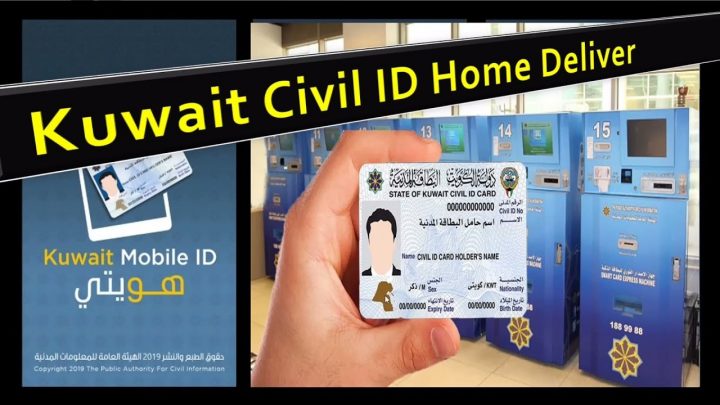Do you want to change your civil ID name? That’s pretty easy? It is essential to do so because your civil ID differs from your passport name. Therefore, it can create difficulties because you have two other names on your passport and your civil id. It can be problematic in your professional and daily life, like opening a bank account and shopping. First, a few documents are necessary to change your civil ID.
- The serial number is on the back of your civil identification card.
- Mobile number to get verification code
- 24×6 Picture with Blue Background
So you do not need to worry about that; here, we are providing you easiest way to change your Kuwait civil id name within a few minutes. You can do this job on your mobile phone, computer, and laptop online. First, you can check your Civil iD Status to check the validity and then follow the below steps.
Go to the PACI Envelope system website
Step 1: Click on the update name
Step2: Then, a new page will be open, and if you find it in Arabic, there is an option given at the top of the page; you can change the language into English.

Step 3: You have to click on Update Latin Name for Non-Kuwaitis.
Step 4: A new page will be opened, as you can see from the image given to you.
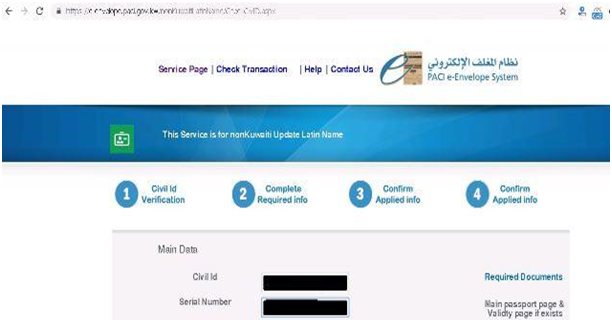
Step 5: Enter your civil id or name and serial number available on the backside of your civil id. Click on continue.
Step 6: After updating all your details, if you submitted a civil id for renewal, if you didn’t do that, you would get a message saying that you cannot update your Latin name because there is no issuance request for the civil id as below.

Step 7: Next, enter your mobile number and click on send verification code. You will receive a message of verification.
Step 8: A new form will be open to you have to enter the code and click on verify code.
Step 9: Here, another new page will be open to you to enter all required data correctly.

Step 10: After this, you need to upload your blue background passport size pictures, and then here is an option of the tick will be given click on that then click on continue.
Step 11: You will receive a reference number for your given mobile number. You can check your application progress.
Step 12: Now, wait for your application to be manually checked; once it is approved, you will receive a link, and you have to pay a sufficient amount.
Step 13: Finally, go to South Surra paci to replace your previous ID with the new civil ID.
These steps will help you change your civil id Kuwait. I hope this method will be beneficial and easy to update your bio-data that makes you comfortable.